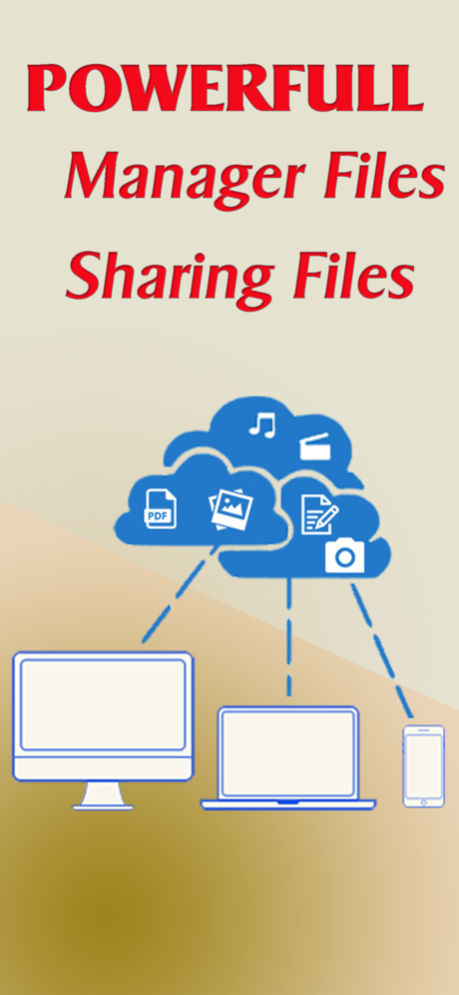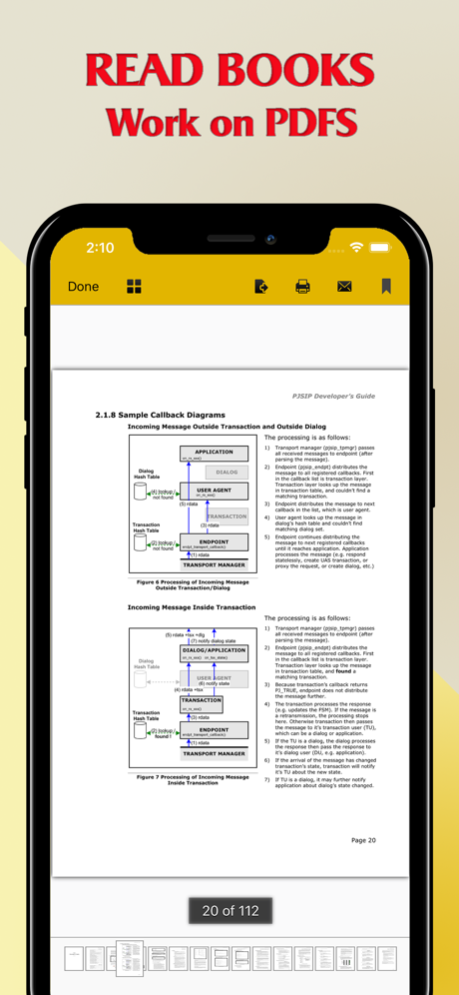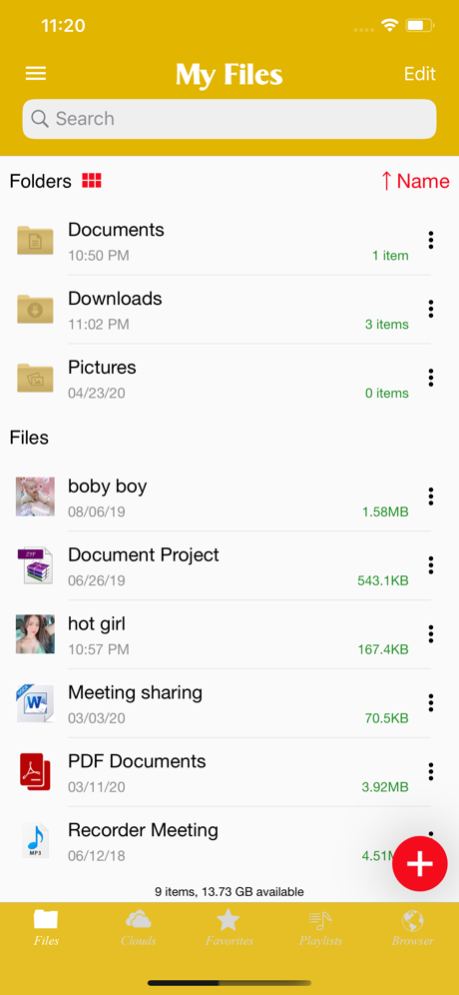My Documents: PC File Explorer 2.0
Free Version
Publisher Description
My Documents: PC File Explore (File Manager) is a FREE and the #1 most powerful file manager in the world that enables you to manage files on App. You can handle folder, files, view images, play music, videos, show PDF documents, Word documents, Excel documents, ZIP/RAR files ... and export them to your computer.
** Documents (PC File Explore): Manage files and using Multiple Select, Cut/Copy/Paste, Move, Create, Delete, Rename, Search, Share, Send. All operations can be performed on local files app manager.
* Explorer file: File storage can containt file organizer in folder and the folders are organized under a hierarchy of directories and subdirectories.
FEATURES
# My Manager Files, File commander:
- Create new folder? - Copy, cut, paste, delete, rename operations
- Create file text/Note and file sharing it
- Sort files by "Name", "Size", "Type", "Modified Date"
- "Open in" feature allows you to open files in other apps
- Take photo or video inside the app.
- Support iTunes USB File Sharing
- Transfer files from your PC/Mac using Wi-Fi
- Multiple clouds(Google Drive, Dropbox and more)
- Backup the images, video from to clouds, drive
- Support multi selection files
- Built-in search feature
- Support shortcut long press selected item
in Header Section: Add photo or video
- Share folder and Share Files by email, bluetooth ...
# Shows thumbnails: For Videos and images
# Text viewers(txt) and editors
- Control font and size
- File sharing through to cloud
# Powerful media player
- Play all audio file in current a folder
- Save videos in any folders
- Support mov, m4v, mp4, flv, avi
# Music player, File Player
- Music manager in my folders or list song and can create my music folder of your
- Save Music in cloud or folders
- Suppor multimedia and background play
- Play control
- Support mp3, wav, wma with timelock
- Suport music transfer, imedia share to other device
# Recorder audio
- Unlimited recording time
- Loop recordings
- Trim recodings
# Document viewer
- Pdf viewer and Integrated PDF Reader(support open with password in pdf files) are good reader
- Support document: Microsoft Office, Excel, Power Point
- Send file as email attachment with folder, file
- Share any files on airdrop
# Support open ebook
#Built-in ZIP and RAR support: Allows you to compress and decompress ZIP folder, zip files (zip extractor), unpack RAR files with lock pass, and create ZIP lock files and share it
# Privacy Protection
- Passcode protect files(lock app)
and much more ...
if you need to contact or comments for app please send mail: khanhlv.it@gmail.com
Thanks.
KhanhLe
May 14, 2020
Version 2.0
- Bug fixes crash
- Performance improvements
- Update UI
Thanks for your continuing feedback. We love hearing from you!
If you need us, you can find us at khanhlv.it@gmail.com
About My Documents: PC File Explorer
My Documents: PC File Explorer is a free app for iOS published in the Office Suites & Tools list of apps, part of Business.
The company that develops My Documents: PC File Explorer is Khanh Le. The latest version released by its developer is 2.0.
To install My Documents: PC File Explorer on your iOS device, just click the green Continue To App button above to start the installation process. The app is listed on our website since 2020-05-14 and was downloaded 1 times. We have already checked if the download link is safe, however for your own protection we recommend that you scan the downloaded app with your antivirus. Your antivirus may detect the My Documents: PC File Explorer as malware if the download link is broken.
How to install My Documents: PC File Explorer on your iOS device:
- Click on the Continue To App button on our website. This will redirect you to the App Store.
- Once the My Documents: PC File Explorer is shown in the iTunes listing of your iOS device, you can start its download and installation. Tap on the GET button to the right of the app to start downloading it.
- If you are not logged-in the iOS appstore app, you'll be prompted for your your Apple ID and/or password.
- After My Documents: PC File Explorer is downloaded, you'll see an INSTALL button to the right. Tap on it to start the actual installation of the iOS app.
- Once installation is finished you can tap on the OPEN button to start it. Its icon will also be added to your device home screen.